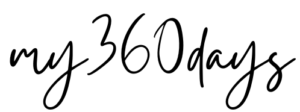Recently, I purchased a new phone for Amir, whose old phone was already linked to his Google account as a family member.
I logged out and deleted the Google account from his old phone and then registered his Google account on his new phone.
However, in my Family Link app, it still showed that my son had two devices attached. Consequently, I searched online for a way to remove the old device but the results were disappointing. Most responses suggested removing the family member entirely, which seemed unnecessary to me. Others recommended that Google should add a feature allowing the removal of multiple devices from a family member’s account.
Ultimately, I decided to log into my son’s Google account and log off the devices that were still attached:
- Navigate to “Manage Account” under your son’s profile.
- Click on “Security” then “Your Devices” and select “Manage Your Devices.” From there, you can log out of the devices you wish to remove from your child’s account. TADAAA!!!
This method helped me manage the devices linked to my son’s Google account more effectively.